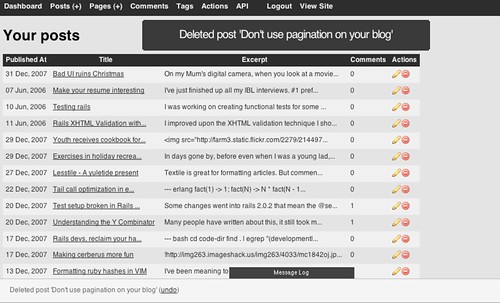A treat from the archives! I found a screen recording with commentary of me moving this crusty old blog from a VPS on to Heroku from about a year ago. It’s still pretty relevant, not just technology wise but also how I work (except I wasn’t using tmux then).
This is one take with no rehersal, preparation or editing, so you get my development and thought process raw. All two and a half hours of it. That has positives and negatives. I don’t know how interesting this is to others, but putting it out there in case. Make sure you watch them in a viewer that can speed up the video.
An interesting observation I noted was that I tend to have two tasks going in parallel most of the time to context switch between when I’m blocked on one waiting for a gem install or the like.
I have divided it into four parts, each around 40 minutes long and 350mb in size.
- Part 1 gets the specs running, green, fixes deprecations, moves from 1.8 to 1.9.
- Part 2 moves from MySQL to Postgres, replaces sphinx with full text search.
- Part 3 continues the sphinx to postgres transition, implementing related posts
- Part 4 deploys the finished product to heroku, copies data across, and gets exception notification working.
Rough indexes are provided below.
Part 1
0:00 Introduction
0:50 rake, bundle
1:42 Search for MySQL to PG conversion, maybe taps gem?
3:22 bundle finishes
3:42 couldn’t parse YAML file, switch to 1.8.7 for now
4:10 Add .rvmrc
4:39 bundle again for 1.8.7
4:50 Search for Heroku cedar stack docs (back when it was new), reading
6:30 Gherkin fails to build
8:50 Can’t find solution, update gherkin to latest
9:10 Find YAML fix while waiting for gherkin to update
10:08 Cancel gherkin update, switch to 1.9.2 and apply YAML fix
10:20 AWS S3 gem not 1.9 compatible, but not needed anymore so delete
11:10 Remove db2s3 gem also
11:20 nil.[] error, non-obvious
11:50 Missing test db config
12:20 Tests are running, failures
12:50 Debug missing partial error, start local server to click around and it works here
14:15 Back to fixing specs
14:25 Removed functionality but not specs, clearly haven’t been running specs regularly. Poor form.
15:45 Target specs passing
16:13 Fix a deprecation warning along the way
16:40 Commit fixes for 1.9.2
17:50 While waiting for specs, check for sphinx code
18:05 author_ip can’t be null, why is that still there?
18:50 make it nullable, don’t want to delete old data right now
19:40 Search for MySQL syntax
21:06 Oh actually author_ip does get set, specs actually are broken
22:07 Add blank values to spec, fixes spec.
22:39 Add blank values in again, would be nice to extract duplicate code
23:35 Start fixing tagging
24:30 Why no backtraces? Argh color scheme hiding them, must have reset recently
25:50 This changed recently? Look at git log
26:46 Looks like a dodgy merge, fixed. That’ll learn me for not running specs
28:15 Tackle view specs, long time since I’ve used these.
29:06 Be easier if I had factories, look for them.
29:23 Find them under cucumber
30:11 Extract valid_comment_attributes to spec_helper.rb
32:15 Fix broken undo logic
33:00 Extracting common factory logic
33:08 hmm, can you super from a method defined inside a spec?
33:30 yeah, apparently
35:28 working, check in
36:00 Fixing view specs
36:30 Remove approved_comments_count, don’t do spam checking anymore
37:15 Actually it is still there. Need to fix mocks.
39:15 Fix deprecations while waiting for specs.
39:30 Missing template
40:15 Need to use render :template
40:40 Check in, fixed view specs.
41:05 Running specs, looking all green. Fix RAILS_ENV to Rails.env
41:45 All green!
Part 2
0:30 Removing sphinx
2:20 Add pg gem
4:00 Create databases
4:45 Ah it’s postgres, not pg in database.yml
5:15 derp, postgresql
6:00 What are defensio migrations still doing hanging around?
6:45 Move database migrations around to not collide
7:45 taps
8:40 run tests against PG in background
9:30 don’t have open id columns in prod, it was removed in latest enki
11:25 ffffuuuuuu migrations and schema.rb
12:40 taps install failed on rhnh.net, why installing sqlite?
14:00 Argh can’t parse yaml
14:45 Abort taps remotely, bring mysqldump locally
16:00 Try taps locally
17:20 404 :(
17:50 it’s away!
18:10 Invalid encoding UTF-8, dammit.
18:30 New plan, there’s a different gem that does this.
19:00 What is it? I did it in a screencast, I should know this.
19:40 Found it! mysql2psql
20:20 taps, you’re cut
21:00 Setup mysql2psql.yml config
22:20 Works. That was much easier.
23:20 delayed_job, why is that here? Try removing it.
23:50 Used to use it for spam checking, but not anymore.
24:10 Time to replace search, how to do this?
25:00 Index tag list?
26:00 Hmm need full text search as well.
26:15 Step one: normal search, on title and body
27:00 Spec it, extract faux-factory for posts
29:00 Failing spec, implement
30:00 Search for PG full text search syntax
31:30 Passing, add in title search also
32:40 Passing with title as well
33:10 Adding tag cache to posts for easy searching
36:10 Argh migrations are screwed.
36:40 Move migrations back to where they were
39:09 Amend migration move like it never happened
38:45 Add data migration to tag_cache migration
39:30 WTF already have a tag cache. Where did it come from?
39:40 Delete everything I just did.
41:40 Check in web interface, works.
Part 3
00:20 related posts using full text search
02:55 sort by rank, reading docs
03:50 difference between ts_rank and ts_rank_cd?
4:30 Too hard, just pick one and see what happens
5:15 Syntax error in ts_query
5:45 plainto_tsquery
6:40 working, need to use or rather than and
10:30 Ah, using plainto, fix that.
11:04 Order by rank
12:20 syntax error, need to interpolate keywords
13:45 Search for how to escape SQL string in Activerecord
14:15 Find interpolate_sql, looks promising
14:50 Actually no, find sanitize_sql_array
15:20 Just try it, works. Click around to verify.
16:45 Add spec
21:20 Passing specs, commit
21:45 Why isn’t tagging working?
23:30 Ah, probably case insensitive. Need to use ILIKE.
24:00 Write a test for it
26:00 Have a failing test
26:30 Argh it’s inside acts_as_taggable_on_steroids plugin
27:20 Override the method directly in model, just for now
28:30 Commit that
29:00 Remove searchable_tags
32:00 Fix tags with spaces
34:00 Exclude popular tags from search (fix the wrong thing)
35:40 Back to fixing tags with spaces
37:20 Looking at rankings, good enough for now
38:00 Move sphinx namespace into rhnh
Part 4
00:30 Checking docs for new Cedar stack
1:30 Search for how to import data
2:20 pg_dump of data
2:50 Move dump to public Dropbox so heroku can access it
3:40 Push code to heroku
4:50 Taking a while, hmm repo is big
5:50 Clone a copy to tmp, check if it’s still big.
6:00 Yeah, eh not a big deal, it’s been a while a number of years.
7:00 heroku push done, run heroku ps. Crashed :(
7:30 AWS? I deleted you >:[
8:00 Argh I pushed master, not my branch
9:30 heroku ps, crashed again
10:30 Unclear, probably exception notifier, remove it
11:30 add thin gem while waiting
12:30 Running, expect not to work because database not set up
13:05 Create procfile
13:35 Import pg backup
15:20 Working, click around, make sure it’s working
16:20 Check whether atom feed is working
17:30 Check exception notifications
19:00 Either new comments, or something is wrong.
19:20 Yep new comments, need to reimport data. Do that later.
20:00 Back to exception notification. Used to be an add-on.
21:20 Don’t want hoptoad or get exceptional, maybe sendgrind with exception notifier?
22:00 Searching for examples.
22:20 Found stack overflow answer, looks promising.
24:20 Bring back exception notifier with sendgrind.
26:00 logs show sent mail, arrives in email
26:15 Next steps, DNS settings, extra database dump.